Passive Cooling a VIM3L
- Gouwa

- Dec 10, 2019
- 3 min read
Updated: Mar 9, 2020
In this blog post, we test out a large passive radiator for the VIM3L. This radiator was designed by our forum member RRZC777.
A few months ago you may have recalled us talking on the forums about the possibility of passive-cooling an SBC from the board’s underside. As it happens, one of our forum members, RRZC777, decided to design his own passive radiator (fanless cooler) for his VIM3L.
The VIM3L is targeted at the HTPC (Home Theatre PC) market, and many enthusiasts would like to have a passively cooled system as that gives the least noise output - especially in small spaces and cosy rooms.
We will test RRZC777’s “Large Passive Radiator” with three of our popular SBCs, the VIM3L, the VIM3 and the Edge-V. I also use a 3rd party app “CPU Throttling Test” suggested by another forum user, Vladimir.v.v, to see if the CPU is slowing down (throttling) over time.
Test Conditions:
Operation System: Android
Testing App: CPU Throttling Test
Power Adapter: 24W USB-C Adapter
Test Duration: 45 Minutes, 20 Threads
Ambient Temperature: 26C to 29C
Starting Temperature: Cold Boot, Ambient
Ending Temperature: Thermal Equilibrium
VIM3L - Results:
Thermocouple pasted onto the S905D3 SoC’s upper surface - Temperature recording started at 35C (after cold boot), and proceeded to stabilise around 55C.

CPU Throttling Test’s “Performance/Time Graph” - Performance hovered steadily between 90 to 100%, with several sharp “throttling dips” to 80% closer towards the end of the test.

CPU Throttling Test’s “Maximum Temperature” - Maximum S905D3 core temperature was recorded as 60C, this is 5C hotter than the surface temperature.

VIM3 - Results:
Thermocouple pasted onto the A311D SoC’s upper surface - Temperature recording started at 25C (at cold boot), and proceeded to stabilise around 70C. Data was cut short as the VIM3 crashed and rebooted somewhere around 15 minutes. This crash did not occur with Antutu 8, and is not thermally-related.

CPU Throttling Test’s “Performance/Time Graph” - In another round of testing, I managed to collect a full 45-minutes of performance data. Here we can see VIM3’s performance steadily throttling to 80%.

CPU Throttling Test’s “Maximum Temperature” - Maximum A311D core temperature was recorded as 74C.

Edge-V - Results:
Thermocouple pasted onto the RK3399 SoC’s upper surface - Ambient temperature was closer to tropical conditions. 73C was the equilibrium temperature, however graph abruptly falls as the logging computer fell asleep.

CPU Throttling Test’s “Performance/Time Graph” - The RK3399 also showed gradual throttling, but intriguingly not as much as the A311D. Somewhere around 85%.

CPU Throttling Test’s “Maximum Temperature” - Maximum core temperature was recorded as 79C.

Conclusions:
It is clear from the results that only VIM3L is suitable for passive cooling, fulfilling HTPC user’s dreams. Even though it experienced throttling, this was not as severe as either the VIM3 or Edge-V. The performance-time graph was very flat and hovered around 90-95% for the duration of the test. The maximum core temperature was 60C, and even with tropical conditions this value is unlikely to exceed 70C (at which throttling would be more likely).
Both VIM3 and Edge-V experienced a gradual decline in performance (throttling) over time, and this is an indication of heat-stress. If building a cluster or running mission-critical applications, an active cooling solution with a fan is necessary for sustained performance under load. It is however the experimenter’s opinion that for most other non-critical applications, throttling to 80% performance with passive cooling, is not very severe.
Further tests will be conducted using Ubuntu. If you’d like to tell us your ideas regarding passive cooling, head over to this forum topic, where you’ll also find the “active cooling” test results for each SBC using Antutu 8 stress tests.
Have fun!
Khadas Team
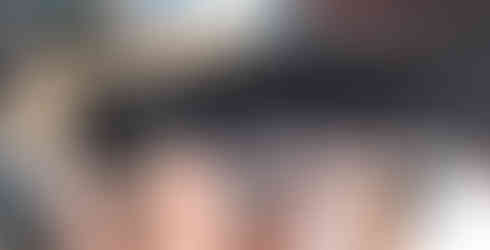
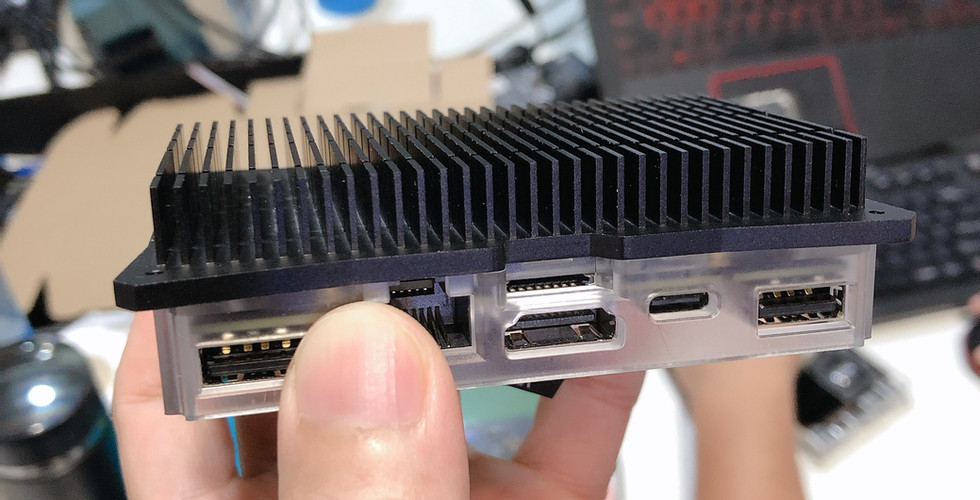

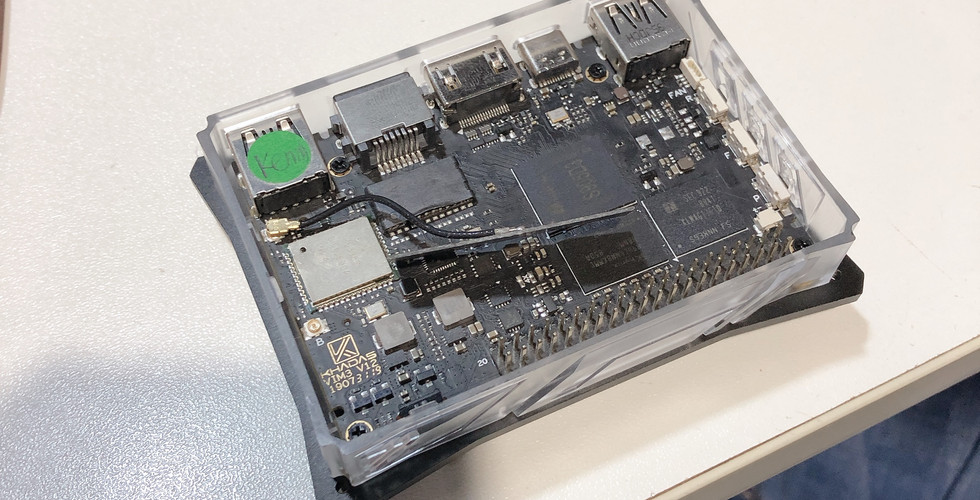
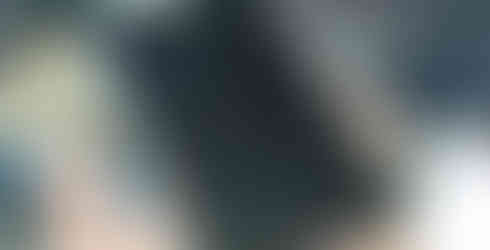




Comments